
Follow the Sun for HomeKit
Press Kit
What started as a blog post almost 2 years ago has finally come around to a product that I’m really excited about. Follow the Sun for HomeKit is made possible because the HomeKit API has come to developers as part of Big Sur - it can be simulated using standard HomeKit automations, configured in iOS, but to do it the way I really want requires a minimum of 2 apps, and several automations per light. I set this up for three lights in my bedroom, and it’s not worth the effort :)
Follow the Sun for HomeKit is the first HomeKit app that truly takes advantage of the flexibility offered by the Mac. It goes beyond the standard controls, and truly makes your HomeKit Smart Home work for you. I’m hoping that it’s the first of many, as the advanced capabilities that are now possible can reinvigorate the ecosystem, and add even more value, without needing to buy all new bulbs, switches, or other devices! (and while they’re at it, I hope Apple can find their way to adjust the HomeKit restrictions for tvOS apps — their other always-plugged-in device, and one that nearly 100% of HomeKit homes already have)
Requirements (a.k.a. — why only on the Mac?)
Follow the Sun for HomeKit requires a Mac running Big Sur. It can adjust the brightness of your lights automatically throughout the day, and listens for updates on your lights’ power and brightness settings, so that it can adjust the color temperature automatically. As such, it works best with a Mac that’s always on, and always plugged in. But why not iOS?
Third party HomeKit apps on iOS simply don’t work while the app is in the background - they don’t receive updates on devices, and they’re not allowed to communicate with devices at all. This is for both privacy and energy efficiency reasons, as constantly receiving updates on the state of devices, or issuing commands to your lights would help to quickly drain the battery.
As for privacy, Follow the Sun strives to be as responsible as possible - we only register for updates to HomeKit devices and characteristics that are necessary for the app to function. We don’t capture your location (this may change in a future build, to schedule against sunrise/sunset, but will be optional). We don’t gather any personally identifiable information, and we don’t access the device identifier. We do capture some metrics, but these can’t be tied back to you, and are focused around ensuring that we’re building a quality product.
While we’re here, I’ll put in another plug for tvOS to have its’ restrictions adjusted - I believe the Apple TV would be an outstanding platform for Follow the Sun, and would love to build it there!
Features
Without further ado - on to the feature list!
Scheduled Lighting Profiles
You need different types of light at different times of the day, and it’s different for every bulb. In your bedroom, you’ll want to start the day at moderate brightness, ramping up quickly to help you wake up — in the evening, though, ramping down the brightness can help you prepare for sleep. That same profile simply won’t work in the kitchen, though, as you typically want bright light that you can work to, switching to a night-light style light overnight. Follow the Sun can give you all of this
Long Graceful Transitions
Adjusting the brightness and warmth of your lights over a period of hours is magical. The transitions are so graceful, you don’t even notice that they’re happening - you just find yourself with the perfect light for the time of day.
Color Temperature Sync
I love my color temperature bulbs (I use LIFX bulbs, personally), but controlling the color temperature separately from brightness simply isn’t very smart - if there is a reason to have my bulbs very warm, but at a 100% brightness, I haven’t found it yet. With Color Temperature Syncing you don’t have to worry about this — just adjust the brightness, and the color temp follows suit. No firmware update necessary!
Transition Cancelling
Working late, and not ready for your office lights to dim? No worries, just adjust the brightness of your lights manually, using Apple’s Home App, or any other HomeKit app, and Follow the Sun will cancel any transition in progress. It will pick up on the next scheduled transition, without any other user intervention - Follow the Sun is built to improve your, life not get in the way!
Power Changes
Follow the Sun can even be used to turn lights on and off. Your smart bulbs can make an excellent supplement to your alarm clock, turning on at the right time, and slowly ramping up in brightness. Or turn on your desk lamp from noon to 5 PM, to give you a bright working light every day, to help combat the afternoon slump.
Works with ANY HomeKit light
No firmware update required, and no need to throw away your older HomeKit lights - if your HomeKit bulbs, plugs or switches support dimming or color temperature, they will work with Follow the Sun!
*Some bulbs don’t natively support color temperature, but instead simulate it via color changes - we don’t support these yet, but that’s coming

About screen and Menu

Light Settings
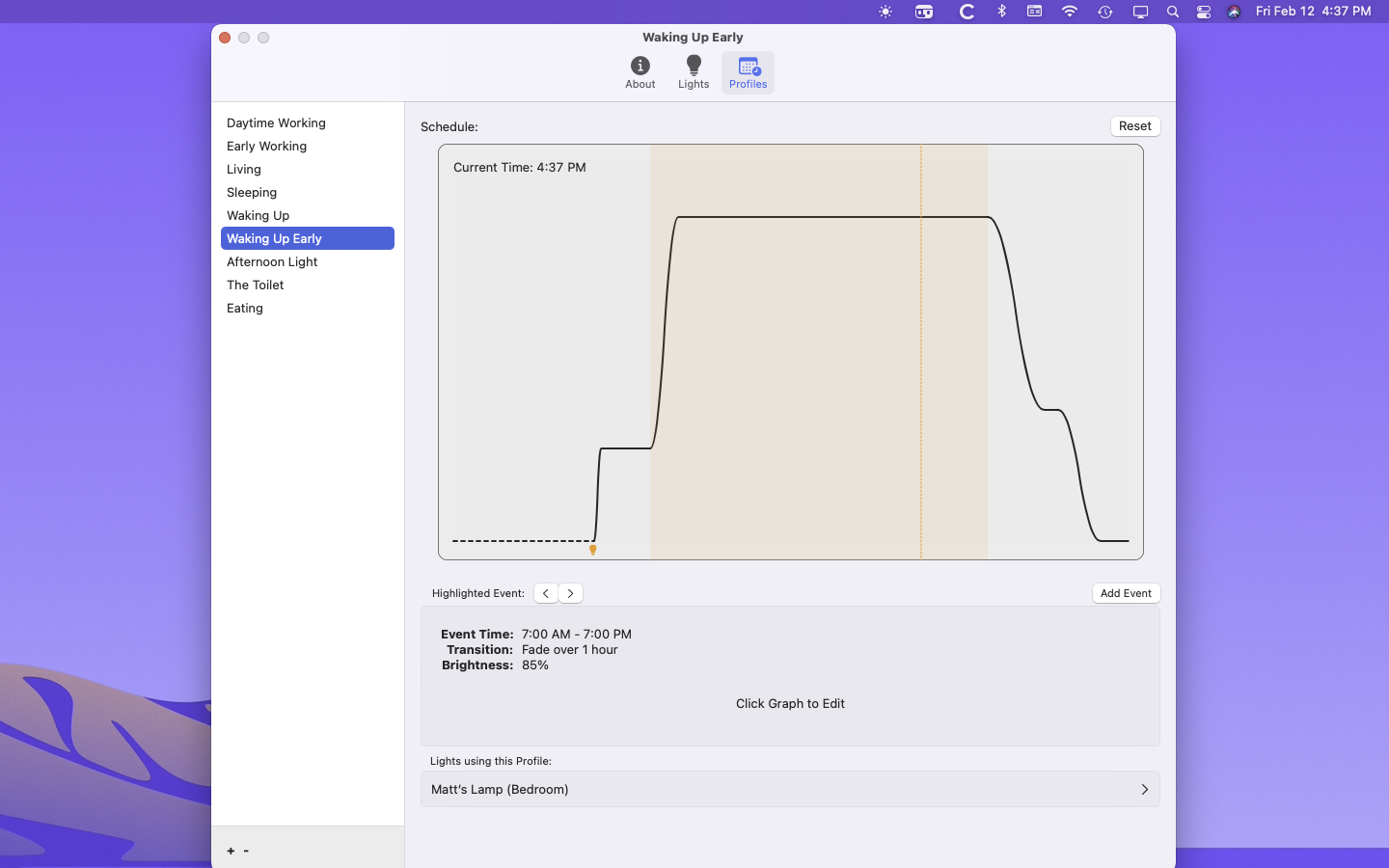
Profile Adjustments